Create a token for the Reporting API to give your BI tools access to Meisterplan data.
How to Find
Open your user profile, click on Manage Apps and select API Tokens.
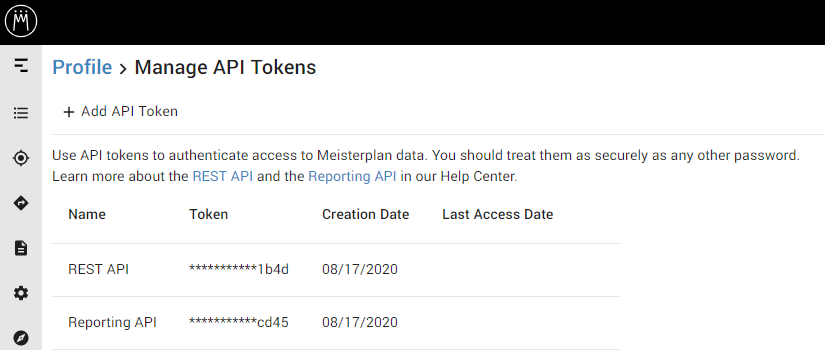
You'll see an overview of all API tokens you created for your Meisterplan system. You can use the same token for both the REST API and the Reporting API, or create new ones.
API tokens are user-specific. Each token allows access to data corresponding to the access rights of a Meisterplan user account.
You need to have the Access Meisterplan APIs and Connect External Applications right to manage API tokens.
How to Add and Revoke
To add a new token, click Add API Token and enter a name the token. Click the "Copy to Clipboard" icon to copy the API Token and store it in a safe place, as you will no longer be able to view this value after closing the dialog:
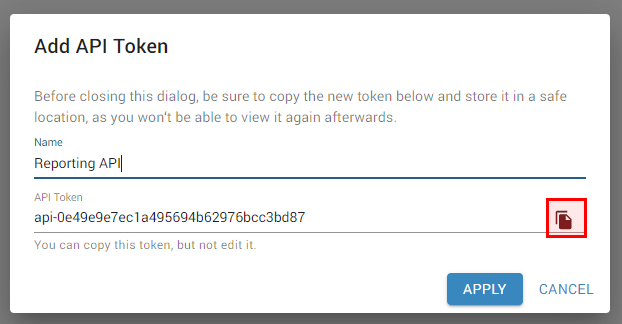
Click Apply.
To revoke an API token, move your cursor over an item in the list and click on the trashcan icon that appears:
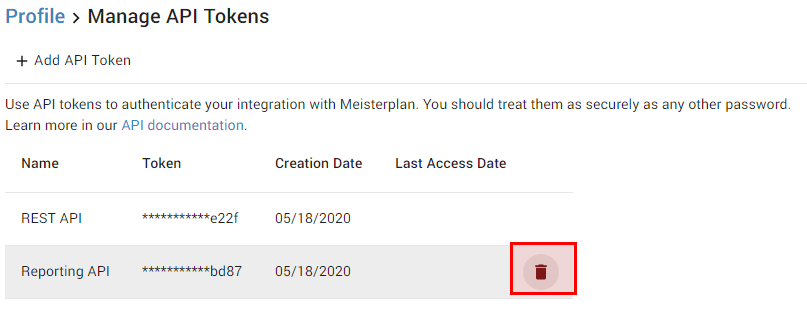
You can create a maximum of 25 API tokens. Once you've reached this limit, you need to revoke an API token to add a new one.