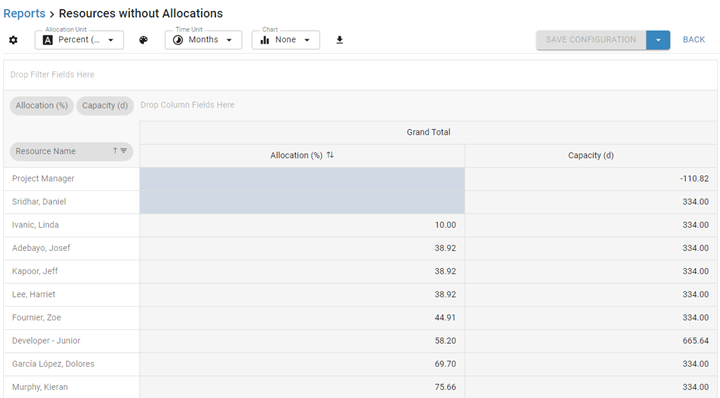Question: How can I identify resources that are not allocated to any project?
Answer: You can easily identify resources without allocations using the integrated reporting. Complete the following steps:
- In the left Sidebar under Reports, click Add from Template and select Allocation Heatmap by Resource to create a new report. Enter a name.
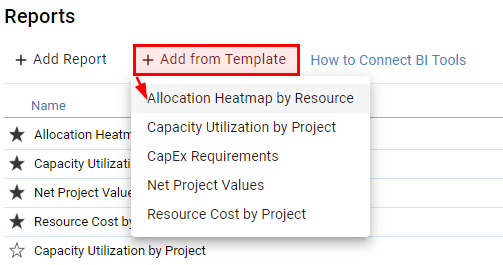
- In the new report, open the Field Chooser and select Resource Name as row field and Allocation and Capacity as data fields:
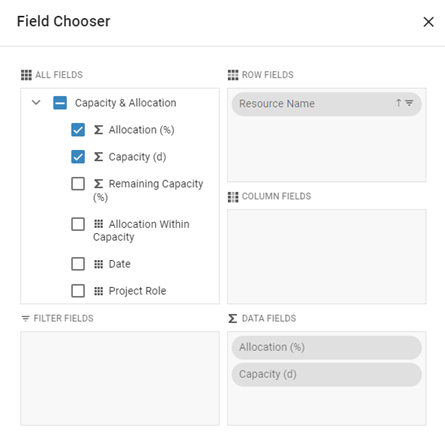
- In the toolbar, click Allocation Heatmap and select Configure Thresholds. Set the underallocation threshold to "1" and the overallocation threshold to "100".
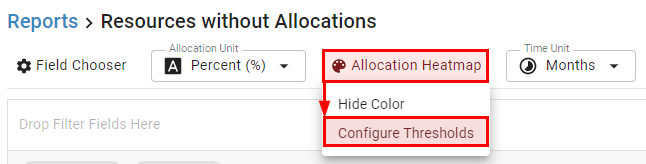
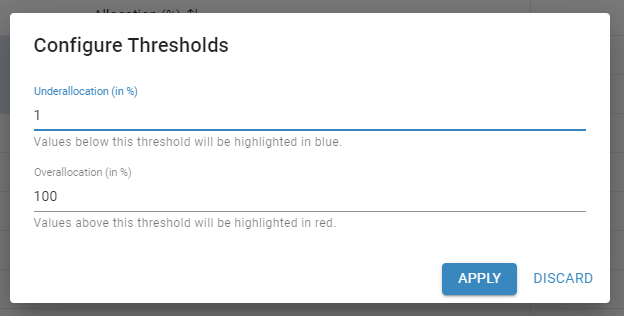
- In the table, right-click the Allocation (%) header twice and each time select Sort "Resource Name" by This Column. Resources without allocations will be highlighted in blue and displayed at the top: